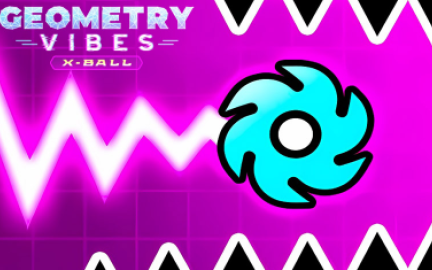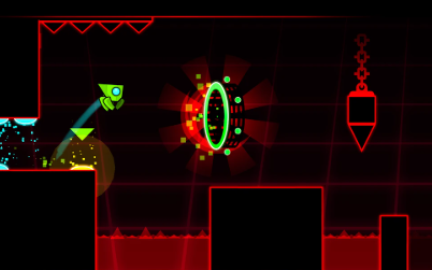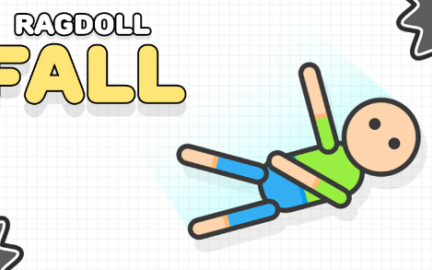Advertisement
Elastic Man
Elastic Man is an entertaining video game that helps players relax and relieve stress. In this game, you will interact with a character with a soft and elastic face. Where players can pull and pinch the face of a cute cartoon character to relax and relieve stress. Here is an overview of this game:
Game Purpose
Elastic Man has no specific goals or missions other than to bring joy and relaxation to players. This is an ideal game for quick entertainment, helping players relieve stress after stressful hours of work or study.
Elastic Man's outstanding features:
- Simple interface: The game has an easy-to-use design, making it easy for players to interact with the character.
- Entertainment and relaxation: This is a game without a specific goal, allowing players to freely create and entertain.
- Fun Feeling: The elasticity of the face feels fun and exciting when you pull and pinch.
- No pressure: Elastic Man does not require players to complete tasks or achieve scores, helping to create a relaxing experience.
Elastic Man is a great choice for those looking for a way to relieve stress after a long day or simply want to relax.
How to Play
- Drag and Pinch: Players can use the mouse or touch to drag and pinch the character's face in the game. The face is designed to react flexibly, creating funny expressions.
- Simple Operation: Just click and drag different parts of the face to see them transform the way you want.
Outstanding Features
- Vivid Graphics: Elastic Man has a vivid and funny 3D graphic design, bringing a great visual experience.
- Funny Sound Effects: Accompanied by funny sound effects, adding to the entertainment for players.
- No Time Limit: Players can play at any time without any time or score limits.
Benefits of the Game
- Reduce Stress: Simple drag and pinch operations can help reduce stress and anxiety.
- Instant Entertainment: Games that provide instant entertainment without much thought.
How to Play
- Using the left mouse button: You just need to click or tap on the screen.